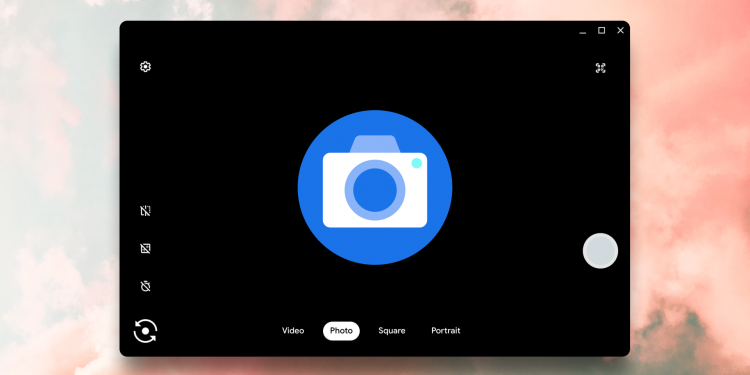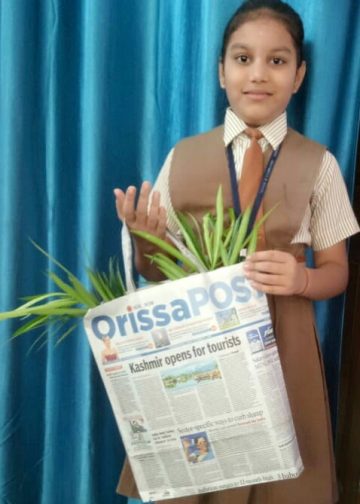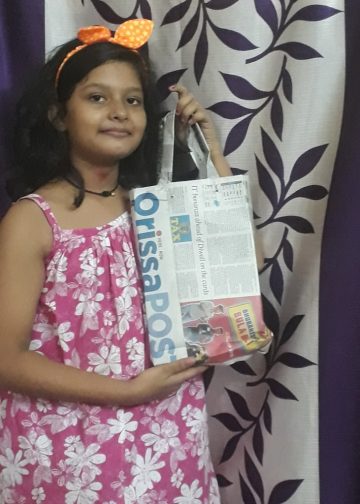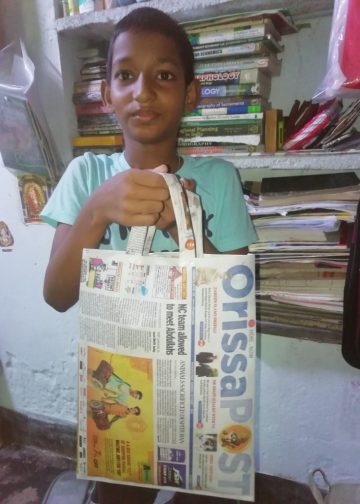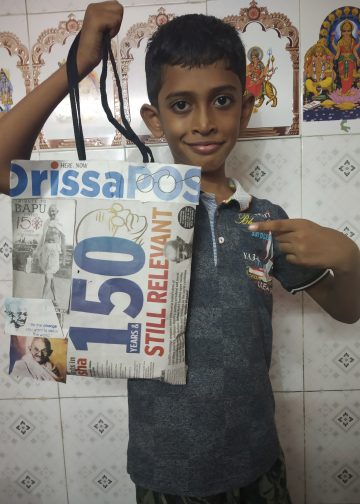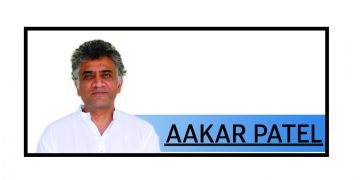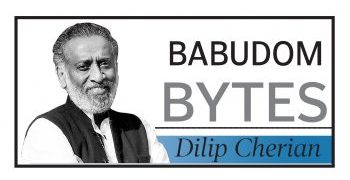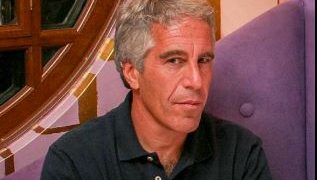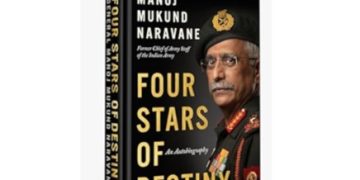New Delhi: Google has turned Chromebook’s camera into a scanner and people can now use built-in camera to scan any document and turn it into a PDF or JPEG file without a need to download third-party scanner apps.
If your Chromebook comes with a front and back facing camera, you can use either of these to scan, Google said in a statement.
“Starting early next year, you’ll be able to create GIFs on the Camera app. Just record a five-second video and it will automatically turn into a shareable GIF,”the company said late on Tuesday.
To scan documents using Chromebook’s camera, open the Camera app and select “Scan” mode. When you hold out the document you want to scan in front of the camera, the edges will be automatically detected.
Once it’s done, it’s easy to share through Gmail, to social media or to nearby Android phones or Chromebooks using Nearby Share.
In another new feature, if you use an external camera with your Chromebook, you can now crop and angle your camera view exactly how you want it.
“With your external camera plugged in and configured, open the Camera app to adjust the angle you want to capture. Your selections will automatically save so when you jump from a Google Meet work call to making a video with your new puppy, your camera angle preferences will stay the same,” the company informed.