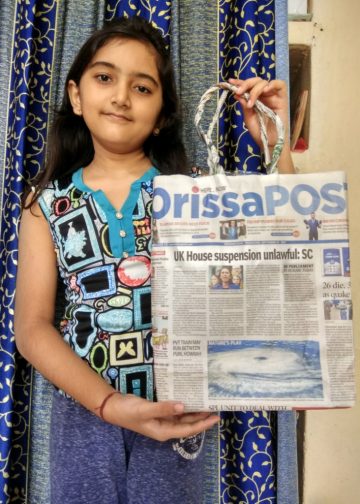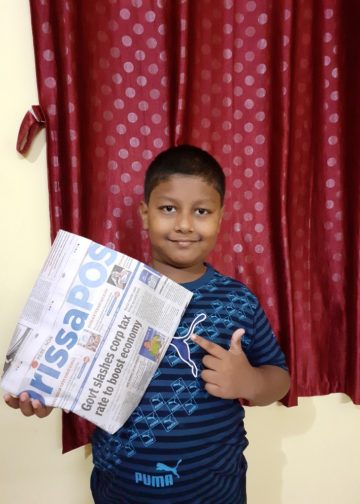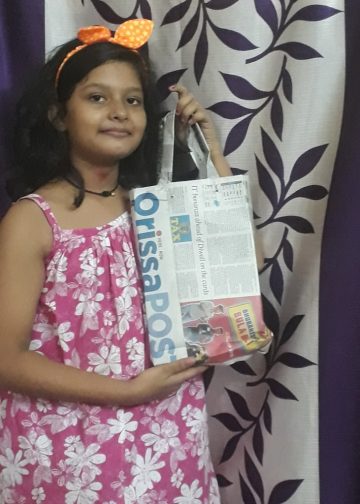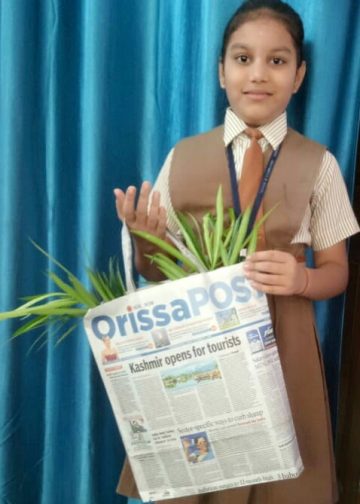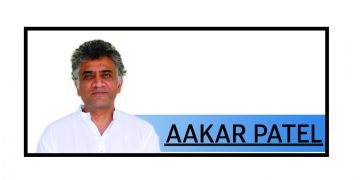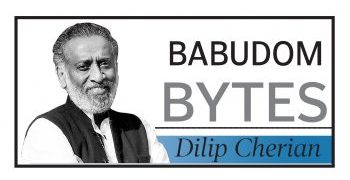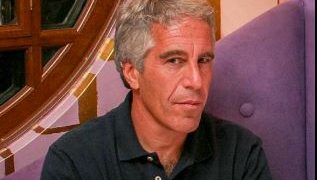Why Review Management Matters
Online reviews decide who gets the call and who gets ignored. For local businesses, 87% of consumers read reviews before choosing where to spend money. A single bad review on Google can tank trust fast.
Most people trust reviews as much as personal recommendations. That means even one fake or angry post can ruin months of work. It also means fixing your review game should be a priority, not a side project.
What Makes a Review Management Company Good?
It’s Not Just About Stars
Good review companies don’t just flood platforms with fake 5-star ratings. That’s illegal. The best ones help you get real feedback from happy customers. They also monitor for spam, respond quickly, and know how to remove negative Google reviews the right way—without getting your business banned.
Tools + Humans = Results
The best review services mix software with actual support. You want automation to request reviews, track changes, and alert you when a bad one pops up. But, you also want real people to guide your strategy and flag problems.
Top Online Review Management Companies
Birdeye
Birdeye is popular with service-based businesses—think dentists, plumbers, and real estate teams. It offers review requests by SMS and email, auto-responses, and integrations with over 3,000 software tools.
Pricing starts around $299/month. That gets you listings, messaging, review management, and reporting. Higher tiers include custom surveys and AI-powered insights.
A chiropractor in Texas shared, “We had 22 reviews in 5 years. Birdeye helped us get 84 new ones in 6 months. And they weren’t fluff. Patients left full stories.”
Birdeye also has spam detection and suppression tools that can help in disputed review cases.
Podium
Podium focuses on text messaging. If your business lives off quick conversations—like car dealerships, med spas, or HVAC—this is a strong option.
Plans start at $249/month. You get webchat, texting, review invites, and payment features. Podium works best for small teams who want everything in one inbox.
One dealership rep said, “We texted every customer who left our lot. Reviews doubled. And we sold three cars just through the Podium chat.”
Podium doesn’t remove reviews, but they do guide you on flagging and responding the right way.
Erase.com
Erase.com is more enterprise-level. It’s built for franchises, hospitals, universities, and companies with multiple locations looking to remove negative reviews.
Pricing isn’t listed online. Expect custom quotes based on your size. Not ideal for a single-location café, but powerful for a chain with 50 sites.
One hotel brand that uses Erase.com said, “We saved two points on our customer churn by improving review response times. That alone paid for the software.”
NiceJob
NiceJob is the easiest tool for getting reviews if you’re a solo operator or small business owner.
It starts at $75/month. That includes automation for review invites, website popups, and a leaderboard for staff motivation. You can also add a branded review site hosted by them.
One roofer in Calgary said, “Before NiceJob, I had 6 reviews. Now I’ve got over 100, and I didn’t have to remember to ask.”
They also offer a free plan that’s limited but decent for testing.
Grade.us
Grade.us is a white-label option. It’s built for agencies or consultants managing multiple clients.
You can set up branded dashboards for your clients, automate review requests, and send custom alerts. It works across Google, Facebook, Yelp, and over 150 platforms.
Plans start at $110/month. White-labeling starts higher, around $250/month.
One agency owner said, “I’ve set up over 40 client dashboards. Grade.us lets me look professional without building anything myself.”
Grade.us also offers tools for review response templates and quick exports for reporting.
What to Look for When Choosing a Service
Platform Coverage
Make sure the tool works on Google, Yelp, Facebook, and whatever industry-specific sites matter to you. Restaurants need OpenTable. Doctors need Healthgrades. Lawyers might need Avvo.
Alerts and Automation
You want to know about bad reviews as soon as they happen. Look for tools with instant notifications, scheduled reports, and smart filters.
Legal Compliance
Avoid any service that promises to “bury” bad reviews with fake ones. That can get you banned. Google can remove reviews, but only under certain policies. Use services that understand the rules.
Real Support
If something goes wrong, you’ll want a real person to help. Look for services that offer phone support, live chat, or assigned reps.
Common Mistakes to Avoid
Ignoring Negative Reviews
Silence looks guilty. A short, polite response shows you care. Even angry customers notice when businesses try to make things right. Online reviews directly impact your bottom line by influencing who trusts your business, who buys, and who clicks away.
Asking for Reviews All at Once
Don’t blast your customer list with 500 invites in a day. It looks fake and might get flagged. Spread them out over time.
Using the Wrong Tone
Keep it casual. Avoid corporate scripts. A simple “Thanks for the feedback, we’ll look into it” is better than a 300-word PR statement.
Bonus Tools to Use Alongside Review Management
- Google Business Profile: Update hours, respond to reviews, and post updates. It’s free and matters a lot.
- ChatGPT: Use it to rewrite awkward review replies or come up with neutral responses.
- Trello or Notion: Track review responses and staff goals.
- Slack or SMS Alerts: Hook in alerts so the team knows when a new review drops.
Final Takeaway
Online reviews are the new word of mouth. You can’t control everything people say, but you can manage how your business shows up. Use the right tools. Respond fast. Ask often. Know your rights when it comes to how to remove negative Google reviews that are fake or against policy.
The right review management service saves time, earns trust, and keeps you one step ahead. Pick one that fits your team and scale. Then stick with it. Reviews don’t manage themselves.