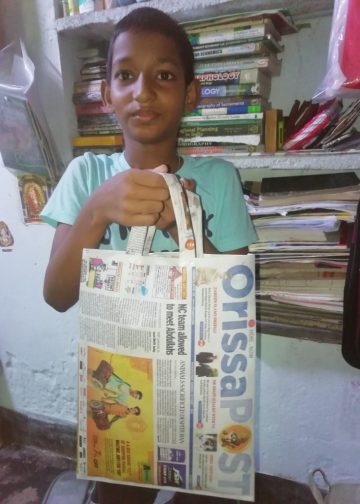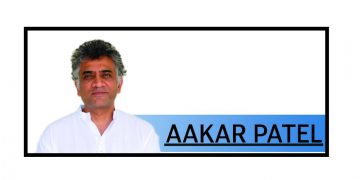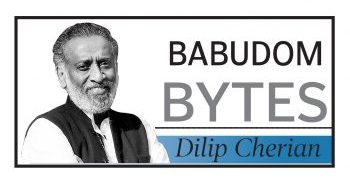Finding the best GST billing software for your small business is tricky considering the number of billing software solutions available today. However, if you follow a simple procedure to evaluate the options, you will definitely find the best GST billing software suitable for your small business needs.
Here are some factors you can consider while choosing billing software for your business.
Things to consider before choosing a GST billing software
Cloud vs. traditional billing software: Cloud-based billing software is the recent entrant that has gained popularity due to its high accessibility and affordability. Unlike traditional billing system, which is installed on the local server of a computer, cloud-based billing software is available as a downloadable app. All the data entered in the software will be hosted in the cloud servers. This software is easy to use and can be operated by anyone with basic smartphone knowledge.
Know the features of billing software
Understand what features a typical billing system provides. Many service providers are offering software with basic to premium features. Knowing the features helps you to understand what you can expect from the software.
A typical billing software provides the following basic features –
- GST & non-GST invoice creation
- Inventory management
- Delivery Challan Creation
- Quotation Creation
- Accounts management
- Online payments
The advanced or add-on features offered by billing software include POS Billing, e-Way billing, e-Invoicing, Staff Management & Payroll, Business Reports, etc.
Not all the features are required by all businesses. To understand what your business needs, list your requirements as described below.
List your small business requirements
Understand your billing needs by answering the following questions.
- How often do you generate invoices? Or How many invoices do you generate daily?
- Which type of invoices do you require – GST or non-GST?
- Do you need a custom invoice?
- Do you need a POS billing feature?
- What other invoices do you typically create? – quotations, proforma invoices, delivery challans, etc.
- Do you need accounting features?
The answers to these questions are the features you need in your billing software. Accordingly, shortlist the billing systems that offer all or most benefits.
Additional features or functionalities to look for
Once you have shortlisted the billing software, look for the below safety and security features to narrow down the options further.
- User-friendly: Ease of use must be the top priority for small business owners. The software must allow you to easily create, edit, and share invoices. Any employee of your company must be able to use the software.
- Scalable: Small businesses have enough potential to grow with time. Hence, the billing solution should also grow with your needs. It must have features that are suitable for businesses of all sizes. The scalability of the software is evitable in the variety of subscription plans it offers.
- Safety and security: While creating invoices, you would be entering your critical business information like customer details, product details, price details, and others. Keeping this data private is very important. Hence, ensure the billing software you choose is ISO certified and offers various levels of security to keep your data safe.
- Support: Even though the billing software must be very easy to use, you might require assistance occasionally. The billing software company must have a good customer support team to assist customers 24/7. It could be call support or chat support, the team must be able to attend to and resolve your billing queries on time.
- Easy data retrieval: When you unsubscribe from the software, you must be able to easily retrieve your business data from the application. The software must provide various options to safely download all types of invoices created, reports generated, GSTR forms, etc. Check this feature with the customer service team before subscribing to the software.
- Budget-friendly: Finally, the budget. With all the required features, if the cost of the invoicing software goes beyond your budget, it might not be the right choice. Choose the software that offers most of the required features at the best price rather than something that provides unnecessary features at a premium price. If the software seems premium, you must at least be able to choose an affordable plan.
Deciding between cloud and traditional software is pretty straightforward. But to verify the best features offered by each software, you can subscribe for their free trial and get a real-time experience of the features. Most billing software offer a 3-7 day free trial period without compulsion for a subscription. Some don’t even ask for your credit card details to avail of the trial period.
From the shortlisted list of billing software, enroll for each software separately or subscribe simultaneously to find the best one.