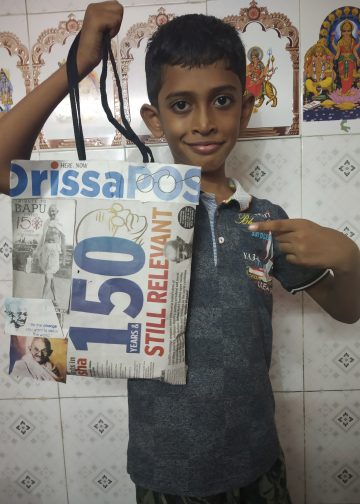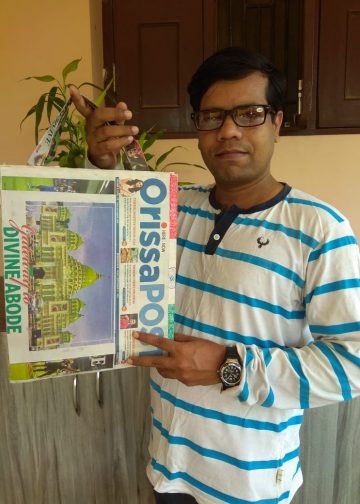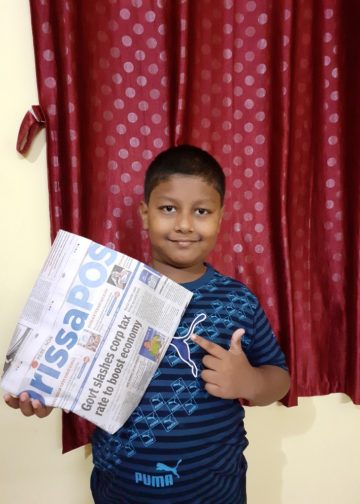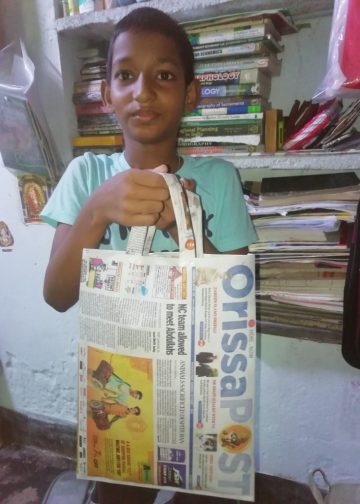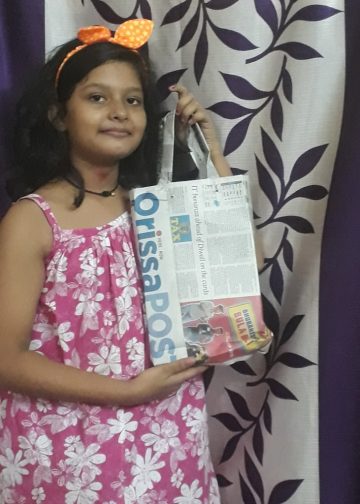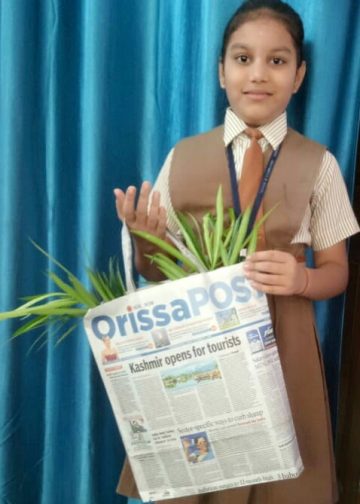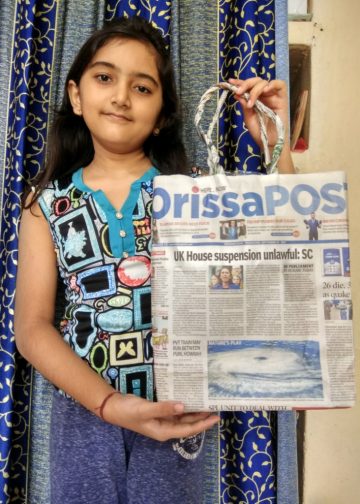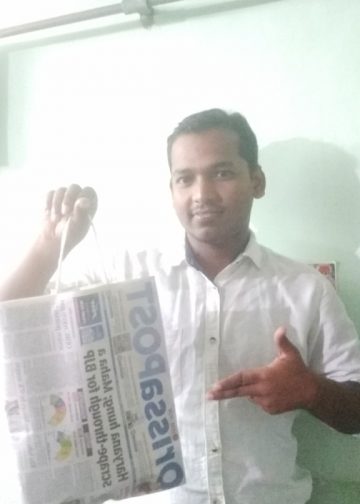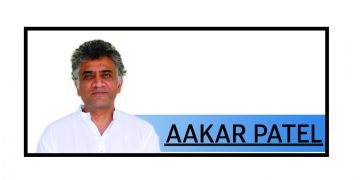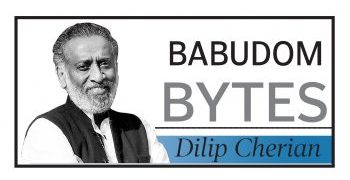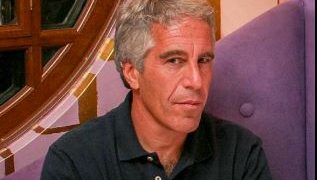Your smartphone is even precious than your wallet, keys and in some cases, your actual computer too. But we all have that nagging guiltiness that we do not have ‘enough to protect our smartphone beyond, perhaps, having a four-digit password.
Well, these tips to will help make your smartphone secure.
Use a screen lock: Many new phones offer a ‘pattern lock’. However, ensure that the screen is cleaned regularly. If your phone is stolen or lost any finger traces can sometimes be seen and accessed on the screen. Besides, a PIN code offers an alternative and can also save time. Make your password difficult to crack but memorable for you. The best advice on creating secure passwords is to take the initial letters of a line in a song, play or book, and to make a password from those letters.
Use SIM lock: A screen lock is helpful but won’t stop someone removing the SIM card from your phone and using it in another phone. To prevent this, set up a SIM lock in the form of a PIN number that will need to be entered when a phone is turned on in order to connect to a network.
Protect sensitive data: While PIN entry and password locks are helpful, a smartphone is effectively a miniature computer with often easily removable storage. It’s far too easy to retrieve data by simply plugging it into a computer or removing a microSD card.
It’s important to protect sensitive data saved to internal storage. Software is available that can encrypt files or folders so that a code must be entered before a file can be viewed or copied. A lot of this software is free to download and use and can work effectively with your phone to provide automated protection, so there’s little hassle involved once it’s up and running.
Protect Bluetooth use: Bluetooth isn’t generally seen as a risk as it has a relative shot range (10 metres approx). However, hackers have been known to remotely access a phone if they are in range. Ensure that bluetooth is turned off when not in use. Set the bluetooth configuration to ‘non discoverable’, so that people searching for nearby devices can’t see yours.
Internet browsing: Be careful when accessing a web browser on your smartphone as it can be easy to accept messages that pop up. For example agreeing to save user details and passwords might make it easy to remember for later, but unfortunately others can do the same if they gain access to your phone. If any security warning pop up when looking at a website, take note of it and leave the website if needed. Also, ensure any banking or shopping sites where you put in secure information have a padlock in the address bar to ensure that the site is encrypted. For more on shopping safely online, see our guide.
Make sure you always look at the URL and make sure the ‘http’ has a ‘s’ at the end. This ensures that the URL you are about to click on is secure. We also recommend that you check for any spelling mistakes in the URL.
Disable geotagging: Many smartphone social networking apps automatically upload photos to the Internet. The problem with this is that many phones embed location tags, also called “geotags,” right into the photo files themselves. Anyone with the right software can look at your Facebook or Flickr pictures and find out where you have been and where you are right at that very moment.
The geotagging feature can be turned off on most phones which gives you privacy and ensures that you can’t be found by someone you might not wish to be found by.
Remote wipe: In worst case if your phone is lost or stolen, you may want to protect your data by wiping data quickly and remotely. Many operating systems have a range of third-party, dedicated remote wipe applications to choose from. These tend to be subscription services, but prices are usually less than £5 a month.